Hallo ihr lieben...
heut möchte ich euch das WhatsApp Web vorstellen, eine kleine Erweiterung unseres allseits geliebten und gehassten WhatsApp Messengers.
Was ist WhatsApp Web? Nun einfach gesagt... WhatsApp Web erlaubt uns, nunmehr WhatsApp im Internet- browser laufen zu lassen. Hat den Vorteil, dass das Telefon irgendwo liegen kann, und man nichtmal aufstehen muss um seine Nachrichten zu lesen, zu schreiben oder sonst nen Blödsinn zu veranstalten.
Wie geht das alles von statten?
Nun, zu allererst solltet ihr euer WhatsApp aktualisieren damit ihr die Web- Funktion nutzen könnt. Diese findet ihr, wenn ihr im Hauptfenster von Whatsapp das Untermenü öffnet oder auch bei manchen auch oben rechts die kleinen senkrechten Punkte an tippt.
Ihr solltet Google Chrome haben da es nur dort funktioniert.
Was tun wir also?
Wir öffnen im Chrome die Seite Dort werdet ihr nunmehr aufgefordert mittels WhatsApp einen Barcode zu scannen. Also geht nun in euer Untermenü und wählt WhatsApp- Web aus. Der Scanner startet nun automatisch. Richtet ihn auf den Barcode und wartet ein paar Sekunden.
Nun sollte alles weitere automatisch ablaufen. Ihr werdet nochmals drauf hingewiesen, dass ihr eine aktive Internetverbindung benötigt. Also am besten das tele mit W- Lan verbinden.
Und schon kann es los gehen. Ihr könnt euch auch im Desktop Benachrichtigen lassen wenn bei WhatsApp was passiert.
Ist an sich ganz gut gemacht, da ich mein Telefon doch mal öfter in der Küche oder so liegen lasse und manchmal keinen Bock habe nochmal auf zu stehen.
Also, probiert es aus und falls wir noch was vergessen haben gebt uns einfach mal Feedback
WhatsApp Web
1 Beitrag
• Seite 1 von 1
-
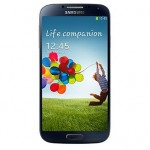
Noonian_Soong - Forum Moderator
- Beiträge: 110
- Registriert: Freitag 5. Oktober 2012, 17:31
- Wohnort: Berlin
1 Beitrag
• Seite 1 von 1
Wer ist online?
Mitglieder in diesem Forum: 0 Mitglieder und 0 Gäste
